What to Do When Google Changes Your Google Business Profile Information
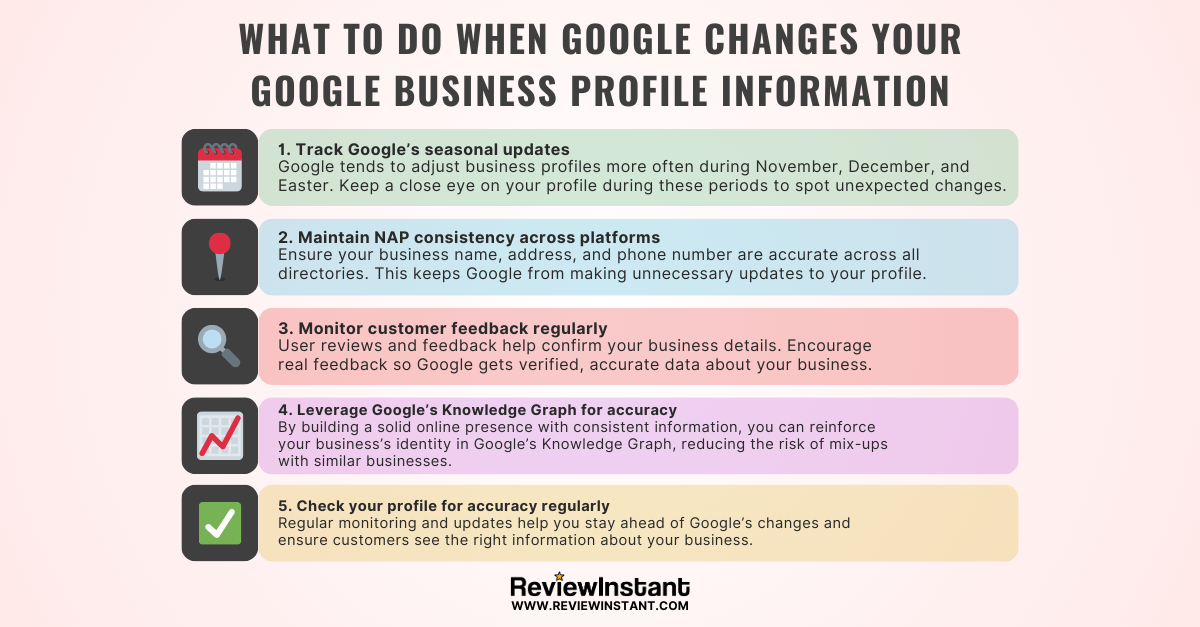
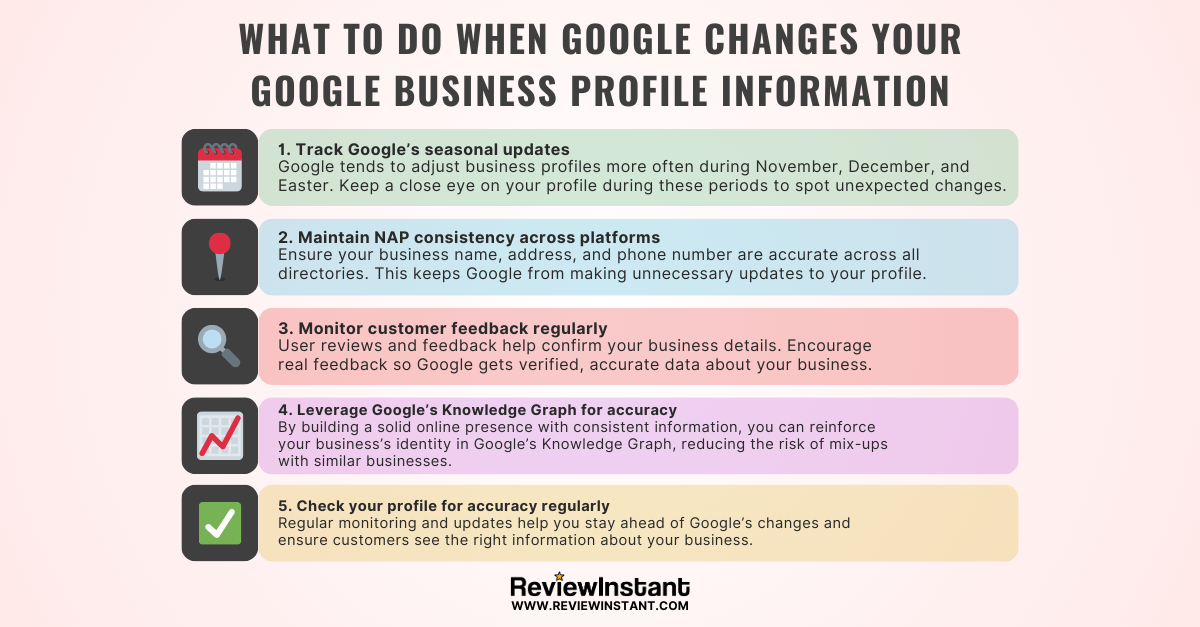
When Google automatically updates your Google Business Profile (GBP) information, it can be unsettling, especially if these changes affect critical details like business hours, contact information, or even the business name. Understanding how Google manages and updates this information, and preparing for potential updates, can help you stay proactive.
1. Why Google Changes GBP Information
Google aims to maintain high-quality information for local search results, often updating business profiles to correct errors or improve consistency. This includes changes based on seasonality—data shows updates peak around November, December, and Easter. However, these adjustments aren’t always correct and can sometimes remove or alter branding details like a ™ symbol, which, although minor, can affect brand identity.
Pro Tip: If you notice a pattern of edits during certain times of the year, make a note to review your profile more closely during those periods.
2. Sources of Google’s Information for Your Business Profile
Google pulls data from various sources to validate changes to GBP listings, including:
- Your website’s content, schema, and contact information.
- External authoritative sites (e.g., BBB, Companies House).
- Public user contributions, like Local Guides or customer reviews.
This validation process means Google may rely on other websites or user-generated data to make changes. For this reason, having consistent Name, Address, and Phone (NAP) details across platforms is crucial to avoid unintended updates.
3. How to Maintain Control Over Your GBP Information
Ensure NAP Consistency: Keep your business information up-to-date and accurate across key directories, chamber of commerce listings, and government databases. Consistency helps Google’s algorithms recognize your official data and reduces the likelihood of incorrect updates.
Optimize for Feedback: Encourage customers to submit reviews or feedback that confirm details like location or hours. Google often reviews user feedback against other data sources to ensure accuracy. Positive user feedback, like mentioning specific times they visited, reinforces accurate details.
Pro Tip: Only list your business on directories you can easily edit in the future to manage any necessary updates.
4. Monitoring and Responding to Changes
Monitoring your GBP listing regularly is crucial to spot changes quickly. Google may also ask for additional verification if there is a significant discrepancy between user suggestions and your provided data.
Encourage Reviews and Real-User Feedback: Direct feedback from customers helps confirm your business’s current status, while Google’s machine-learning algorithms also scan for unusual activity to prevent policy violations.
Pro Tip: Regularly checking customer feedback and encouraging genuine, descriptive reviews can reinforce your GBP’s authenticity.
5. Leveraging Google’s Knowledge Graph to Strengthen Profile Accuracy
Entities in Google’s Knowledge Graph act as unique identifiers for businesses. By solidifying your position in the Knowledge Graph with a consistent digital footprint and clear business identity, you can help prevent mix-ups or incorrect information showing up on your GBP. This becomes especially important if other businesses have similar names or operate in the same industry.
Key Takeaway: By maintaining accuracy in all online profiles, monitoring GBP changes regularly, and encouraging user feedback, you can minimize unexpected updates and ensure your business details stay aligned with your brand’s identity and customer expectations.
How ReviewInstant Can Help
ReviewInstant’s services support consistent and accurate GBP management to prevent unexpected changes and improve visibility. Our Google Business Profile Management ensures your listing is continuously optimized, while our Reputation Management and Review System helps gather and manage real-time customer feedback, providing verified data for Google. Our Monthly Performance Reporting keeps you updated on changes and results, letting you monitor your profile’s performance and address adjustments effectively.


